
In this article I would like to point out things that help me to work abroad for my clients – some 6000 miles away from where I am at. I was really supprised how well it works.
From a technical point of view I was able to plan the trip very well. Of course the internet is the life line of my company – without it I could not work. But besides that I had to think about the most important things that should accompany me. I chose my macbook pro, some hdds with all my data and even more data (you never know), some LAN and USB cables, power adapters (be sure to take power adapters with you that are 100v-240v) and of course my beloved AVM fritzbox 7390 + Fritzfon.
Macbook Pro
My macbook pro with a 1tb SSD is really a working machine. It has the power to even do some video editing with Adobe Premiere without a problem. As a graphic designer it does not hurt to have a bit of extra power. But on the other side 1tb is not much when it comes to graphic design and photography. So I only leave recent jobs on the macbook and all other things on an external hdd. At the moment you can buy 2,5″ HDDs with 4 terabytes for a bit over $100 at amazon.com – very cheap for that amount of space. I have another 3,5″ HDD with 8 terabytes to backup the macbook and external HDD with timemachine. I always try to keep the backupdrive at a different place than the original data. So basically this will take care of my data.
Use iPad as second monitor
Sometimes it can be very useful to have a little extra space on the screen, espacially when you had to downsize from a 30″ to a 15″ screen. The app “duet display” works very well and transforms almost every iDevice into a second display. Unfortunately I was not able to get me a 12″ iPad Pro before I left Switzerland. The recent version is almost two years old and the new one is not out yet. However my wife has an iPad Air 2 which I can borrow sometimes.
Printer/Scanner
It was pretty fast that I realized that I cannot work without a printer and scanner. Not that I would need to print hundreds of pages, my bureau is actually almost paperless. But certain things you have to see on a paper or you have to sign sth. So I started my research and came up with one printer that would fit my needs. The printer/scanner should be first of all very tiny and transportable. I found the HP Officejet 250 useful, but it was around $250 which might be okay for a printer with battery and everything, but I really don’t need to print or scan things where there is no power. One day I went to TARGET and I found another Printer from Hewlett Packard for only $70. It is called the HP Deskjet 3755 and it is basically an all-in-one printer. You can print, scan and copy. Perfect. The scan function is useful for receipts. You could also do it with an app on your phone, but the problem is that receipts that are once in my wallet are crinkled. The scanner sucks it in and scans it perfect – bit slow but okay for the size.
From wherever you are to wherever I am:
Internet / AVM Fritzbox 7390 / Voice-Over-IP (VOIP)
Of course internet is the most important thing for my work aboard – mobile Internet and stationary internet. It enables me to do everything everywhere. I even have a german and swiss telephone-number. So my clients are able to reach me “locally”. Actually it works so well, that my clients probably would have never known that I am gone – of course I told them before. One thing actually did change: my working hours are now from 3pm to 2am (European time) every business day, because of the time shift.
I could have used a voip-client on my smartphone, but these apps are often pretty bad for the battery. I am only using these apps, when I am travelling or apple facetime. When we stay a few days at one location I am using my AVM fritzbox, which connects my VOIP-accounts as well as my other wifi devices. This way I don’t have to change the wifi settings every time I reach a new location. I just have to connect my fritzbox to the wifi that is available and all my wifi devices connect to the fritzbox – very comfy. You can connect the fritzbox via LAN with a cable or via wifi.

Mobile Internet
As mobile Internet provider I chose AT&T. Acutally it was pretty hard to compare all providers since the included data volume and other facts change so fast that they are not up-to-date even on their company websites. Now I am paying $45 a month for unlimited talk, text and 6gb data. And on top of it they gave us a smartphone for free!
Don’t forget: Most important thing is to have a plan
Still at home I tried to imagine what I would need for my work abroad. The plan paid off very well. Writing texts, designing stuff, even printing jobs 6000 miles away from where I am – not a problem. As long as internet is available I am doing business as usual and this really is fascinating. Life as a digital nomad just started. It is not always easy, but it is possible and on top of that very inspiring. However it sure is not meant for everybody.

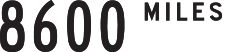


David
Yes two screen is very a big plus. Personally I used a little projector for my second screen. I do miss having a printer time to time. Instead of scanning I just take picture with my phone off the documents, it work for the usage l need.